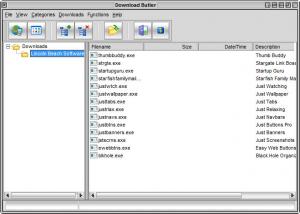Download Butler
3.02
Size: 1.94 MB
Downloads: 4851
Platform: Windows (All Versions)
Even the best web browsers have much room for improvements, especially when it comes to downloading files from the Internet. If you need a faster and more comfortable solution for downloading files, Download Butler can certainly satisfy your needs. It is a lightweight, but efficient download manager, with useful features for scheduling a download, resuming interrupted downloads and more.
Installing Download Butler requires a single click. Before hitting the Install button, you may select a different destination folder if you are not satisfied with the one which is selected by default. Once you start the process, the software will be operational in a few seconds. It works on all Windows platforms, from Win 95 to Win 7 and its system requirements are low.
The application allows you to organize your downloads on its explorer-style interface. It is possible to create new folders and sub-folders in a tree menu, to categorize your downloads. A download task is created on a separate window, where you need to select one of your folders, paste a download link and type a description. Download Butler can monitor your clipboard for URLs. If you copy a download link, it will be inserted automatically, when you create a task. Additionally, you may schedule the new task to execute automatically, at a certain date and time.
Your default downloads folder can be selected on the software's general settings menu. When accessing this menu, you can also add extensions to an ignore list, so Download Butler will not copy certain URLs from the clipboard. Other functions allow you to select a different skin, sounds or make a few connection adjustments, if you need to. The program is capable of executing third party applications, such as antivirus programs, when downloading a new file. You can target up to three applications by selecting their .exe files, on the general settings panel.
Pros
You can schedule the application to download files automatically. Download tasks can be organized in folders and sub-folders, just like on a standard explorer window. The application is capable of downloading files quite fast and it is not difficult to use its functions.
Cons
You can set the application to launch a maximum of three applications. Your downloads will be much faster and easier, due to Download Butler's powerful functions and well organized interface.
Download Butler
3.02
Download
Download Butler Awards

Download Butler Editor’s Review Rating
Download Butler has been reviewed by Frederick Barton on 16 Aug 2012. Based on the user interface, features and complexity, Findmysoft has rated Download Butler 4 out of 5 stars, naming it Excellent